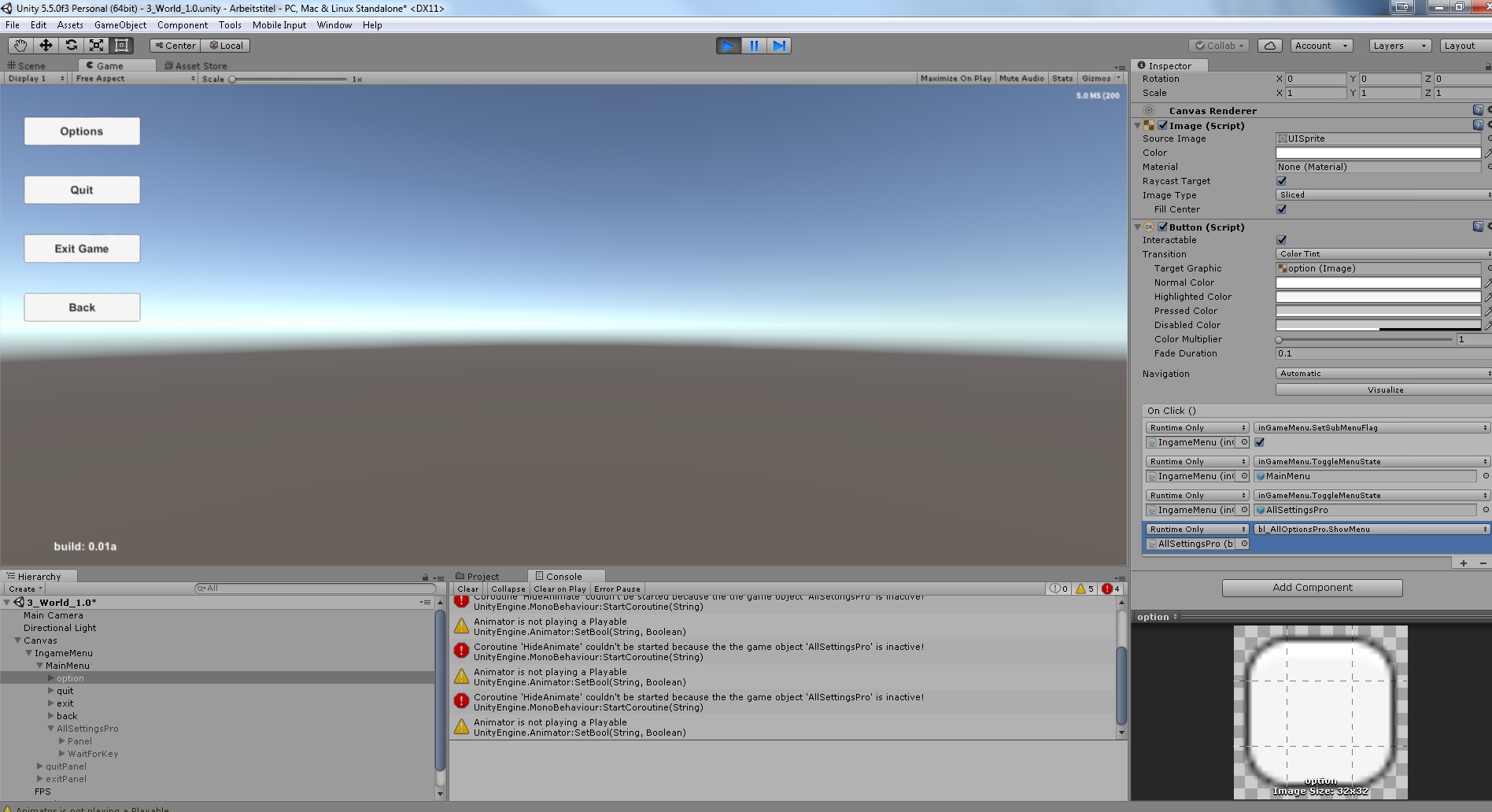Hello I have a small problem with the Asset All Settings Pro.
I would like to activate the asset via a button somehow I do not get it
These are my attempts so far
using UnityEngine;
using UnityEngine.UI;
public class bl_ShowExample_ASP : MonoBehaviour {
private bl_AllOptionsPro AllSettings;
public Button myButton;
public GameObject panel;
void Awake()
{
AllSettings = FindObjectOfType<bl_AllOptionsPro>();
}
void Start()
{
GetComponent<Button>().onClick.AddListener(() => {
panel.SetActive(false);
});
}
void onClick()
{
AllSettings.ShowMenu();
}
}
Would be nice if they could help me
Little Problems with All Settings Pro
- fieldofbattle
- Member

- Posts: 63
- Joined: Fri Sep 25, 2015 8:47 pm
Code: Select all
void onClick()
{
panel.SetActive(true);
AllSettings.ShowMenu();
}
- Yivlx
- Contributor

- Posts: 53
- Joined: Thu Sep 08, 2016 8:17 am
I don't have this asset but let me get few things right.
Is All Settings Pro completely uGUI? If so then can you add Main Menu scene and All Settings Pro seen together and move All Pro Settings panel to Main Menu Canvas then configure it properly.
Is All Settings Pro completely uGUI? If so then can you add Main Menu scene and All Settings Pro seen together and move All Pro Settings panel to Main Menu Canvas then configure it properly.